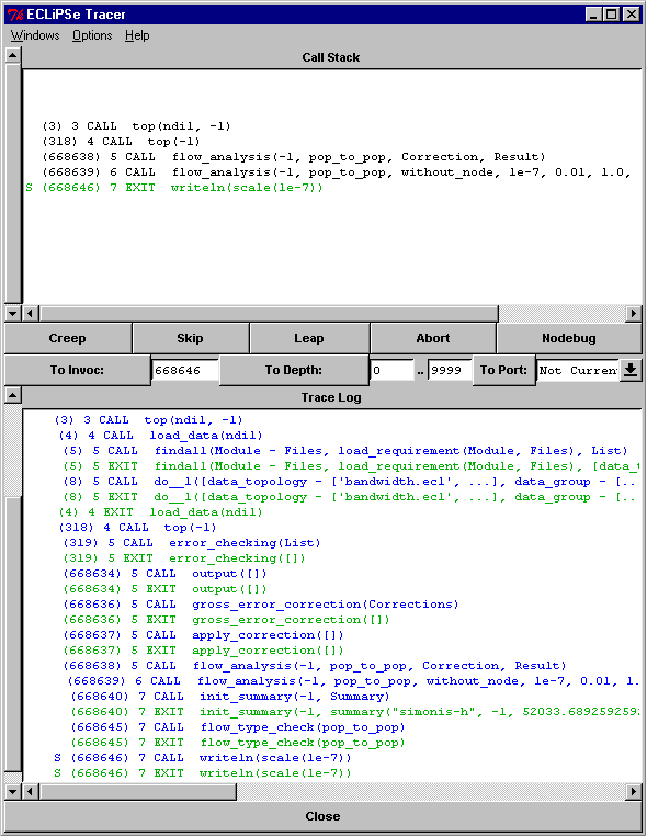 |
We can use the same profile to find program parts which are executed very often and this can provide hints for optimization. Normally it is better not just to concentrate on those parts that are called very often, but on those which are calling these predicates.
Figure 8.1 shows the output of the profiling tool. Each line is marked with the number of times it is executed (the first number in green) and the number of times we backtrack over this line (the second number in red). In this example shown there are two parts of if-then-else predicates which have not been selected by the test example.