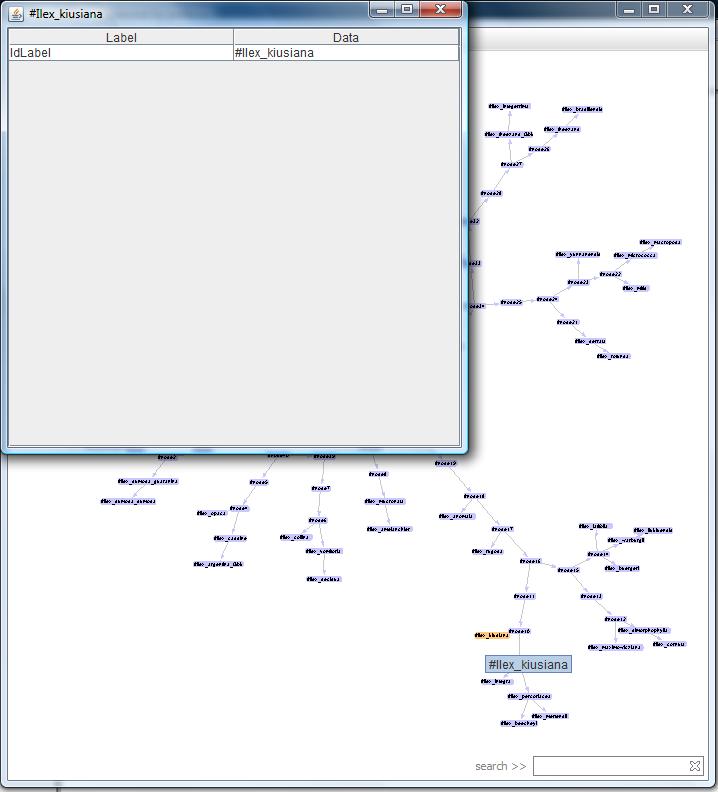Walk Through of CDAO Explorer
Cdao Explorer
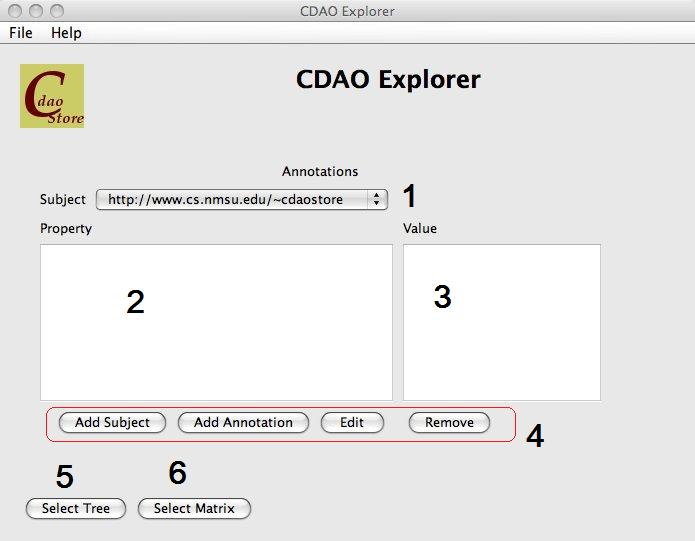
- Subject Line
- Property Window
- Value Window
- Edit Bar
- Tree Chooser
- Matrix Chooser
Tree Chooser
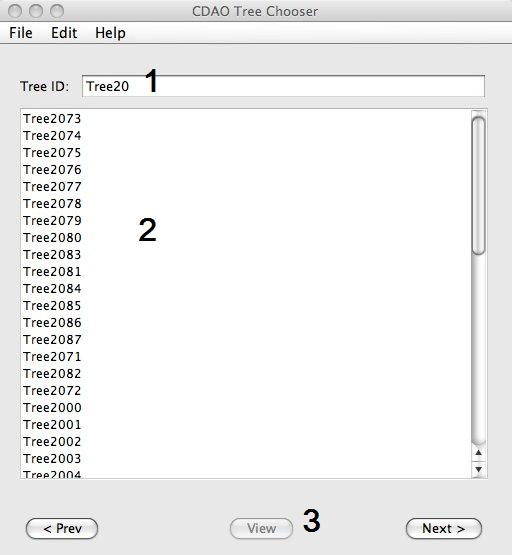
- Enter Tree ID
- List of Tree IDs
- Click to view Tree Visualization
Matrix Viewer
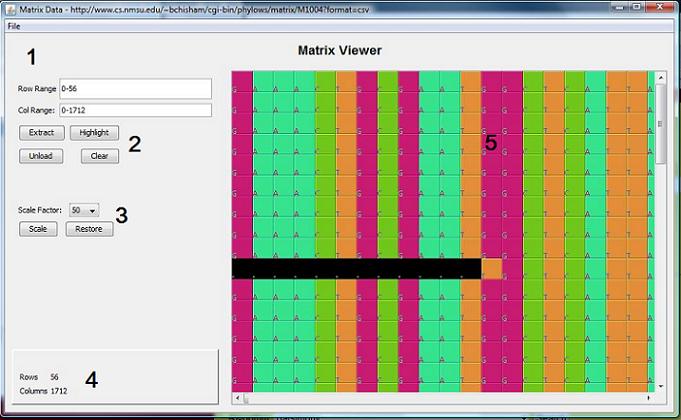
- Row / Col Range
- Highlight / Extract buttons
- Scale Matrix
- Cursor
- Matrix View
Matrix Color Key
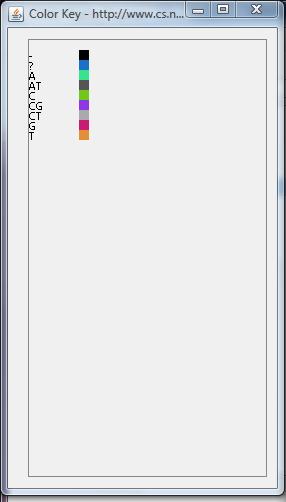
- This is the color key for the matrix, it shows which color is assigned to what data, including 'gap' ( - )
Tree Viewer
Layouts:
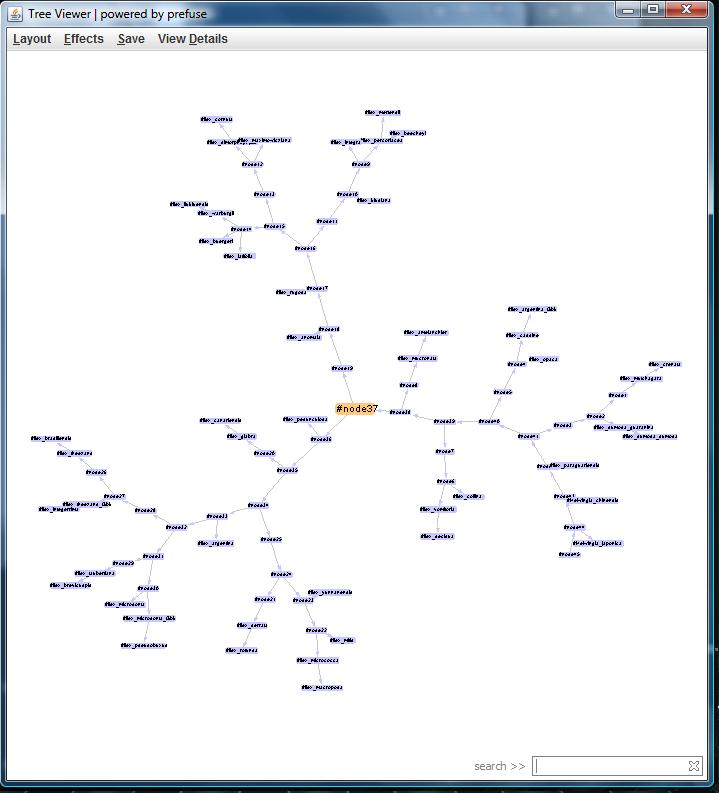
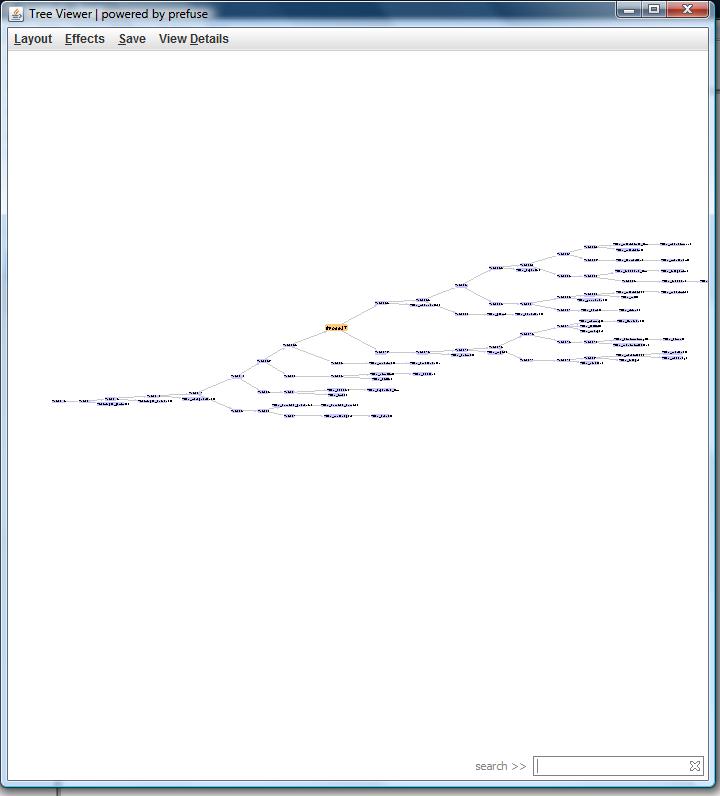
Searching
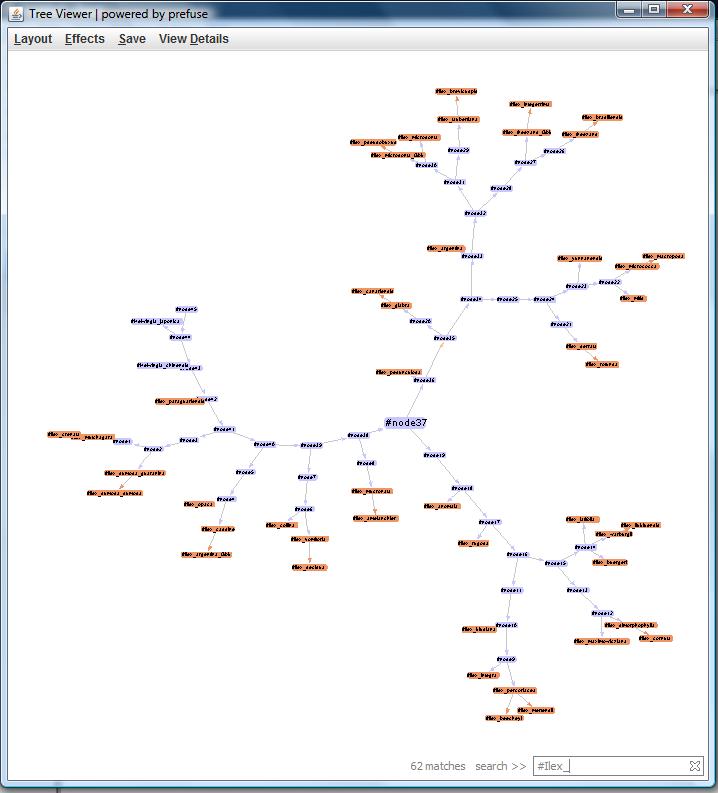
View Details