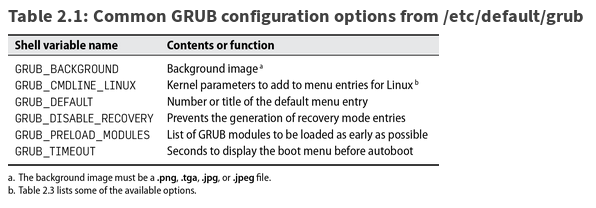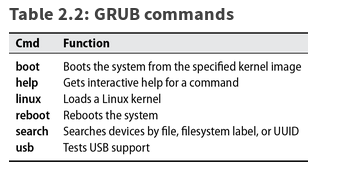CS 480 Lec 10 FA22
CS 480 M01 Lecture Notes 10 - Sep 26, 2022
Ch 2. Booting and System Management Daemons
Booting / Bootstrapping = starting up a computer - computer has to "pull itself up by its own bootstraps"
Vulnerable phase - mis-configured system shows up, failing / unreliable HW fails, ....
Steps / tasks (broadly defined):
- Find, load, and run bootstrapping code
- Find, load, and run OS kernel
- Run startup scripts and system daemons
- Maintain process hygiene and map system state transitions
(continues as long as the system remains up for this one - part of normal operation, not just bootstrapping ...)
1. Boot process overview
Changed a lot recently... BIOS => UEFI , init => systemd (adds dependency mgmt, concurrency, logging ) , cloud, ....
General Overview:
Kernel is loaded into memory and begins to execute.
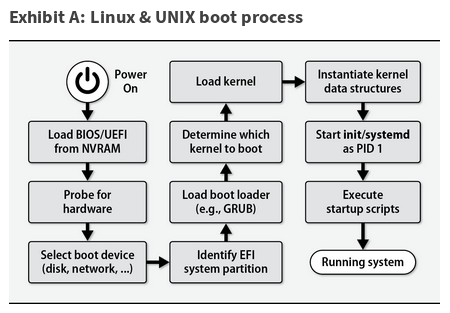 Admins have little direct control during the process - need to modify bootstrap configurations through config files plus can change arguments passed to kernel.
startup / init scripts mount file systems and start system daemons
- managed by
a series of shell scripts ("init scripts") or
unit files run in sequence by init or parsed by systemd.
- layout and manner of execution varies among systems.
Admins have little direct control during the process - need to modify bootstrap configurations through config files plus can change arguments passed to kernel.
startup / init scripts mount file systems and start system daemons
- managed by
a series of shell scripts ("init scripts") or
unit files run in sequence by init or parsed by systemd.
- layout and manner of execution varies among systems.
2. System Firmware
other systems may have proprietary code in ROM that knows network, FS, devices ,...
X
PC had BIOS (several levels of BIOS: PC itself, video, SCSI, other components )
from around 2010 the BIOS firmware of PCs started to be replaced by a Unified Extensible Firmware Interface (UEFI)
When the PC is powered on its CPU is hardwired to execute boot code stored in ROM.
The firmware
- knows about the devices on the motherboard, allows configuration and enabling their exposure to OS through its user interface through special keys on console pressed shortly after the power on: DEL, F2, F8, F10, F11, F12, ...
- probes for hardware and disks
- runs simple health checks
- looks for the next stage bootstrapping code (firmware/bios config allows to designate the boot device)
Legacy BIOS (Basic Input/Output System)
- inits the screen and keyboard, tests the main memory
- loads info about date, time, main peripherals from CMOS
- It allows to choose a device to try to boot from
BIOS may support networking => boot loader may be loaded from network (PXE or BOOTP)
- reads / loads 1st 512 bytes from disk (MBR - Master Boot Record) - assumes that the boot device starts with MBR
- MBR includes the first-stage (very simple) boot loader and (primitive) disk partitioning table
- MBR too small => code not sophisticated enough to read filesystem => need 2nd-stage boot loader
- Two scenarios:
- Code from MBR reads partitioning table, identifies the active partition, and loads from its beginning the second-stage boot loader - "volume boot record"
- Alternatively, 2nd-stage boot loader lives in between MBR and and the beginning of the first partition (64th block) => 32KB of storage: enough for a file system driver - commonly used by GRUB
- The second-stage boot loader loads the kernel
UEFI (Unified Extensible Firmware Interface)
Specification includes modern partitioning scheme : GPT GUID Partition Table (GUID : Globally Unique Identifier)
Also understands FAT (File Allocation Table) filesytems (original MS-DOS layout)
Together define the concept of an EFI System Partition (ESP) - generic FAT filesystem - can be read by any OS
At boot time the firmware checks GPT to identify ESP , reads the configured target application directly from a file in ESP, executes it.
UEFI target could be directly UNIX or Linux kernel (no boot loader needed) - not used in practice much.
UEFI saves the pathname to load from the ESP as a configuration parameter.
standard path /efi/boot/bootx64.efi
OpenSUSE - lab ...
UEFI defines standard APIs to acceess hw - "miniature operating system in its own right"
efibootmgr - examine and modify UEFI variables on running system
# efibootmgr -v
BootCurrent: 0004
BootOrder: 0004,0000,0001,0002,0003
Boot0000* EFI VMware Virtual SCSI Hard Drive (0.0) PciRoot(0x0)/Pci(0x10,0x0)/SCSI(0,0)
Boot0001* EFI VMware Virtual IDE CDROM Drive (IDE 1:0) PciRoot(0x0)/Pci(0x7,0x1)/Ata(1,0,0)
Boot0002* EFI Network PciRoot(0x0)/Pci(0x11,0x0)/Pci(0x1,0x0)/MAC(000c29d7cf75,0)
Boot0003* EFI Internal Shell (Unsupported option) MemoryMapped(11,0xef9d018,0xf3f7017)/FvFile(c57ad6b7-0515-40a8-9d21-551652854e37)
Boot0004* opensuse-secureboot HD(1,GPT,c3d4f4e1-657c-479e-9a12-1c3d4af8a5d6,0x800,0xfa000)/File(\EFI\opensuse\shim.efi)
-o to change boot order ...
3. Boot Loaders
Job: Identify and load appropriate OS kernel.
Usually include boot-time user interface to select a kernel and set kernel's configuration arguments/ options
single or -s for single-user mode , ...
LILO + /etc/lilo.conf (not used anymore - was Slackware default )
GRUB (/boot/grub/menu.lst ) past default till 12.1
GRUB2 (/boot/grub2/grub.cfg was grub.conf in 42.3 / before 15.0)
...
4. GRUB: the GRand Unified Boot loader
#
#
# DO NOT EDIT THIS FILE
# It is automatically generated by grub2-mkconfig using templates
# from /etc/grub.d and settings from /etc/default/grub
about 130 lines ...
### END /etc/grub.d/00_header ###
### BEGIN /etc/grub.d/00_tuned ###
set tuned_params=""
set tuned_initrd=""
### END /etc/grub.d/00_tuned ###
### BEGIN /etc/grub.d/10_linux ###
menuentry 'openSUSE Leap 15.4' --class opensuse --class gnu-linux --class gnu --class os $menuentry_id_option 'gnulinux-simple-d0a2b221-0159-4616-834a-4fb743c980a6' {
load_video
set gfxpayload=keep
insmod gzio
insmod part_gpt
insmod btrfs
set root='hd0,gpt2'
if [ x$feature_platform_search_hint = xy ]; then
search --no-floppy --fs-uuid --set=root --hint='hd0,gpt2' d0a2b221-0159-4616-834a-4fb743c980a6
else
search --no-floppy --fs-uuid --set=root d0a2b221-0159-4616-834a-4fb743c980a6
fi
echo 'Loading Linux 5.14.21-150400.24.21-default ...'
linux /boot/vmlinuz-5.14.21-150400.24.21-default root=UUID=d0a2b221-0159-4616-834a-4fb743c980a6 ${extra_cmdline} resume=/dev/disk/by-id/nvme-KXG50ZNV512G_TOSHIBA_X8MS10B7TYST-part3 splash=silent preempt=full mitigations=auto quiet
echo 'Loading initial ramdisk ...'
initrd /boot/initrd-5.14.21-150400.24.21-default
}
submenu 'Advanced options for openSUSE Leap 15.4' --hotkey=1 $menuentry_id_option 'gnulinux-advanced-d0a2b221-0159-4616-834a-4fb743c980a6' {
menuentry 'openSUSE Leap 15.4, with Linux 5.14.21-150400.24.21-default' --hotkey=2 --class opensuse --class gnu-linux --class gnu --class os $menuentry_id_option 'gnulinux-5.14.21-150400.24.21-default-advanced-d0a2b221-0159-4616-834a-4fb743c980a6' {
load_video
set gfxpayload=keep
insmod gzio
insmod part_gpt
insmod btrfs
set root='hd0,gpt2'
if [ x$feature_platform_search_hint = xy ]; then
search --no-floppy --fs-uuid --set=root --hint='hd0,gpt2' d0a2b221-0159-4616-834a-4fb743c980a6
else
search --no-floppy --fs-uuid --set=root d0a2b221-0159-4616-834a-4fb743c980a6
fi
echo 'Loading Linux 5.14.21-150400.24.21-default ...'
linux /boot/vmlinuz-5.14.21-150400.24.21-default root=UUID=d0a2b221-0159-4616-834a-4fb743c980a6 ${extra_cmdline} resume=/dev/disk/by-id/nvme-KXG50ZNV512G_TOSHIBA_X8MS10B7TYST-part3 splash=silent preempt=full mitigations=auto quiet
echo 'Loading initial ramdisk ...'
initrd /boot/initrd-5.14.21-150400.24.21-default
}
menuentry 'openSUSE Leap 15.4, with Linux 5.14.21-150400.24.21-default (recovery mode)' --hotkey=3 --class opensuse --class gnu-linux --class gnu --class os $menuentry_id_option 'gnulinux-5.14.21-150400.24.21-default-recovery-d0a2b221-0159-4616-834a-4fb743c980a6' {
...
}
}
...
}
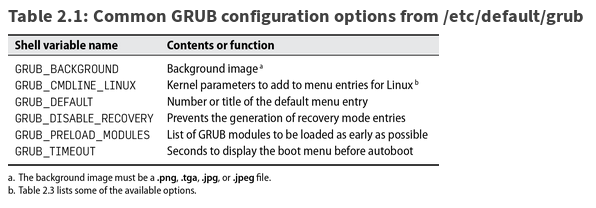
Grub Command Line Options:
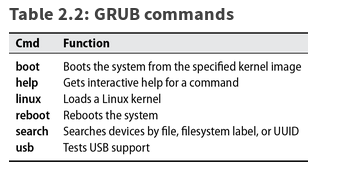
Kernel Boot-Time Options Examples:
5. FreeBSD Boot Process
6. System Management Daemons
- Once loaded the kernel itself takes over ( usually /boot/vmlinuz which is a link to vmlinuz-version-number)
Kernel ...
- init / systemd - PID 1
- first fully fledged process that makes sure that system runs the right complement of services and daemons
at any given time - modes in which to operate
Modes:
- Single-user: minimal set of FSs loaded, no services running, root shell on the console
- Multiuser: all FSs needed get mounted, services running, window system and graphical login manager
- Server: no GUI (formerly multiuser w/o graphical)
Each mode has defined complement of system services (and milepost tasks to run when the mode begins or ends).
Tasks example when transitioning from bootstrapping into multiuser mode:
- Setting the computer name and timezone
- FS checking and mounting
- Cleaning /tmp
- Network and firewall configuration
- Starting other daemons and network services
3 types of init (in UNIX / Linux) :
- System V (traditional) with runlevels and 2nd, 3rd level start up scripts in level specific directories (/etc/init.d/; /etc/init.d/rcN.d/, ...)
- BSD based (also traditional)
- systemd: unified field theory of how services should be configured, accessed, and managed
dependency modes and services and targets
...plus ...
- launchd (macOS), Upstart (was in Ubuntu), ...
Traditional init
- Modes were called "run levels":
- 1,S : single-user
- 2 : multi-user
- 3 : multi-user with networking
- 5 : multi-user with networking and GUI
- 6 : reboot
- 0 : shutdown
init executes the system startup scripts (sh or bash).
"The exact location, content, and organization of the scripts vary enormously among vendors"...
/etc/inittab tells init what to do in each run-level
- often just calling the same /etc script with a different paramater which in turn calls other scripts from the particular run-level directory
Scripts in /etc/init.d , /etc/(init.d)/rcN.d, ...
Ex.: /etc/init.d/[S80cups|K80cups] + plus soft links into the relevant run-level directories ...
SuSE scripts were well commented and organized, dependencies, ...
Simple but Problems - " hackish and unsightly" and mainly does not support concurrent execution => longer time to start, change mode/run-level
systemd vs. the world
Complaints...
- ever-increasing scope
- "unified field theory of how services should be configured, accessed, and managed"
- monolithic control over so many of the OS’s other subsystems vs.
UNIX philosophy to keep system components small, simple, and modular
- imposing new standards and responsibilities on the Linux kernel
- code quality, functional design, bug fixes, ....
- ...
- Adopted by major Linux distros nevertheless forcing most others to follow ...
systemd in detail
systemd aims to standardize configuration and control of system services ... and more ...
Not a single daemon but collection of programs, daemons, libraries, technologies, and kernel components (~70 different binaries).
unit - entity managed by systemd:
- service
- socket
- device
- mount point
- automount point
- swap file or partition
- startup target
- watched filesystem path
- timer
- resource management slice
- group of externally created processes
Behavior of each unit is defined and configured by a unit file
in
/usr/lib/systemd/system/ (not to be modified) and
/etc/systemd/system (local customization)
rsyncd.service example:
[Unit]
Description=Start the rsync server daemon
After=network.target
ConditionPathExists=/etc/rsyncd.conf
[Service]
ExecStart=/usr/sbin/rsyncd --daemon --no-detach
IOSchedulingClass=idle
CPUSchedulingPolicy=batch
PrivateTmp=true
[Install]
WantedBy=multi-user.target
Next: Managed by systemctl
systemctl list-units| less
systemctl list-units| wc
systemctl list-unit-files| wc
systemctl list-units --type=service
systemctl status -l ntp # older
systemctl status -l chronyd # new
systemctl status -l cups
systemctl status -l postfix
systemctl stop postfix
systemctl disable postfix
systemctl status -l postfix
systemctl enable postfix
systemctl start postfix
systemctl status -l postfix
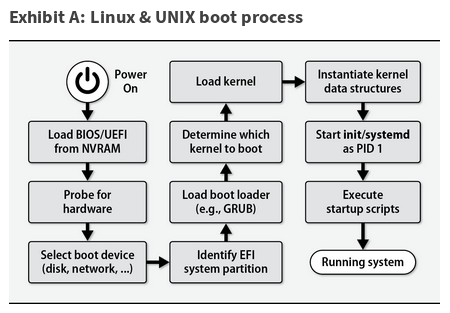 Admins have little direct control during the process - need to modify bootstrap configurations through config files plus can change arguments passed to kernel.
startup / init scripts mount file systems and start system daemons
- managed by
a series of shell scripts ("init scripts") or
unit files run in sequence by init or parsed by systemd.
- layout and manner of execution varies among systems.
Admins have little direct control during the process - need to modify bootstrap configurations through config files plus can change arguments passed to kernel.
startup / init scripts mount file systems and start system daemons
- managed by
a series of shell scripts ("init scripts") or
unit files run in sequence by init or parsed by systemd.
- layout and manner of execution varies among systems.